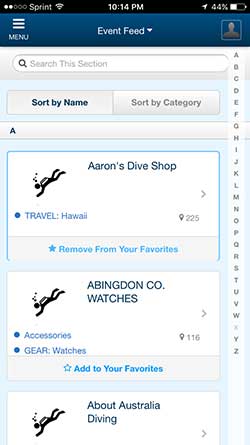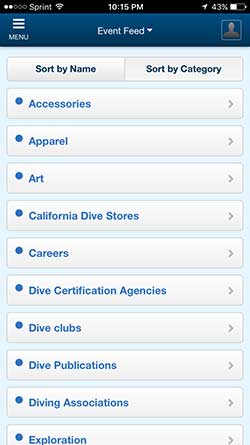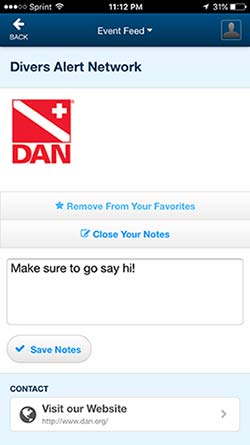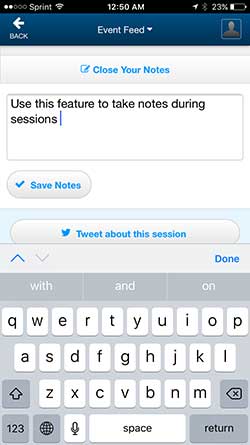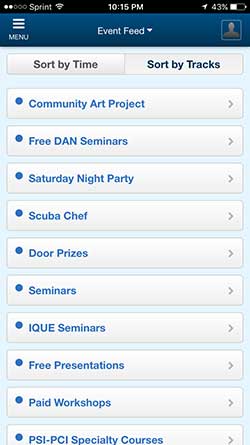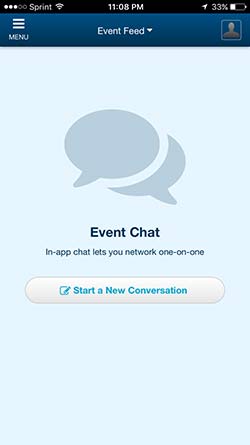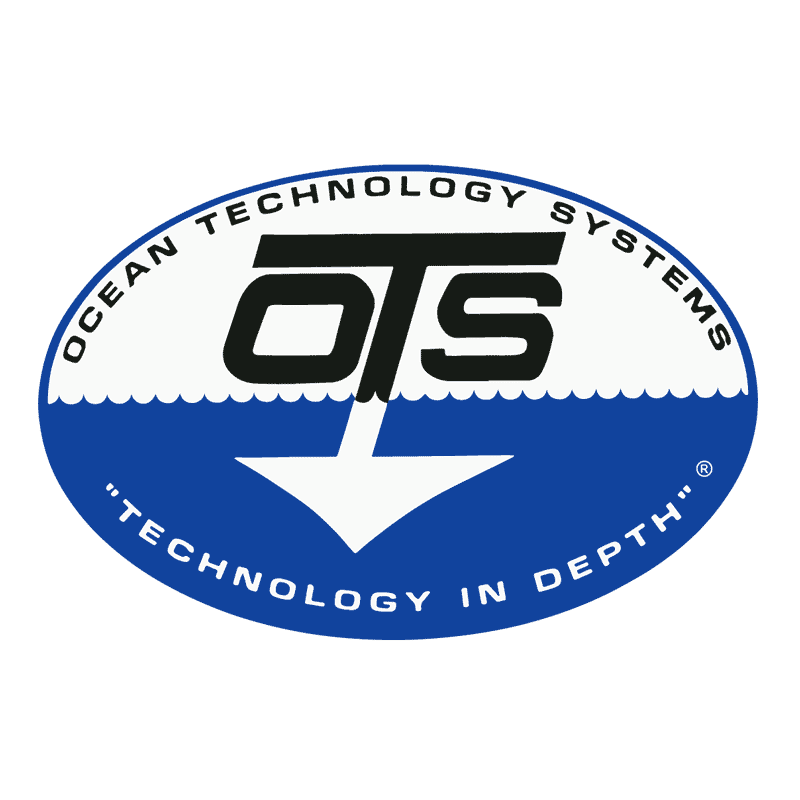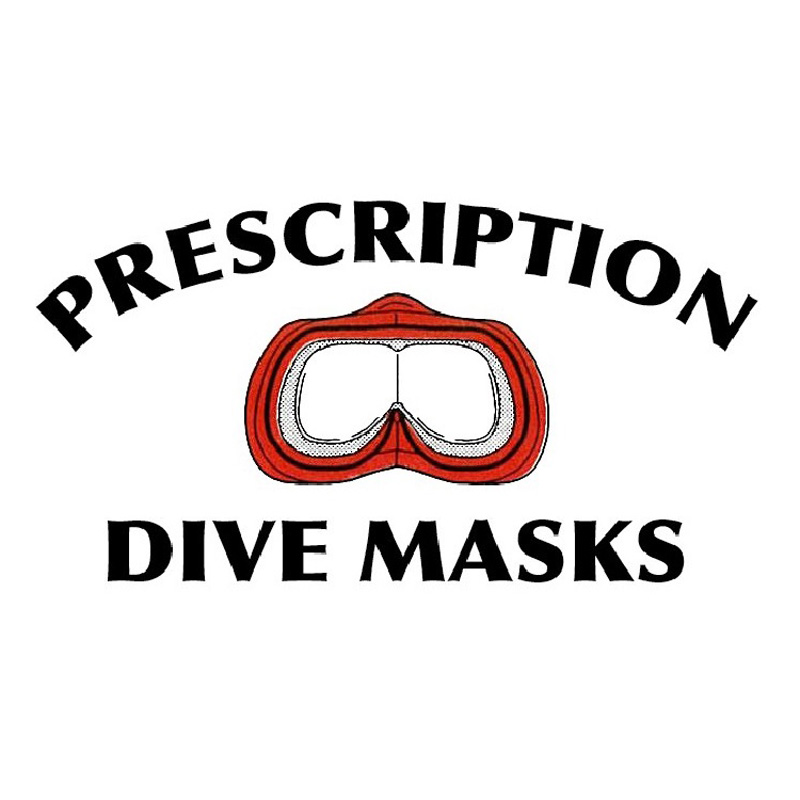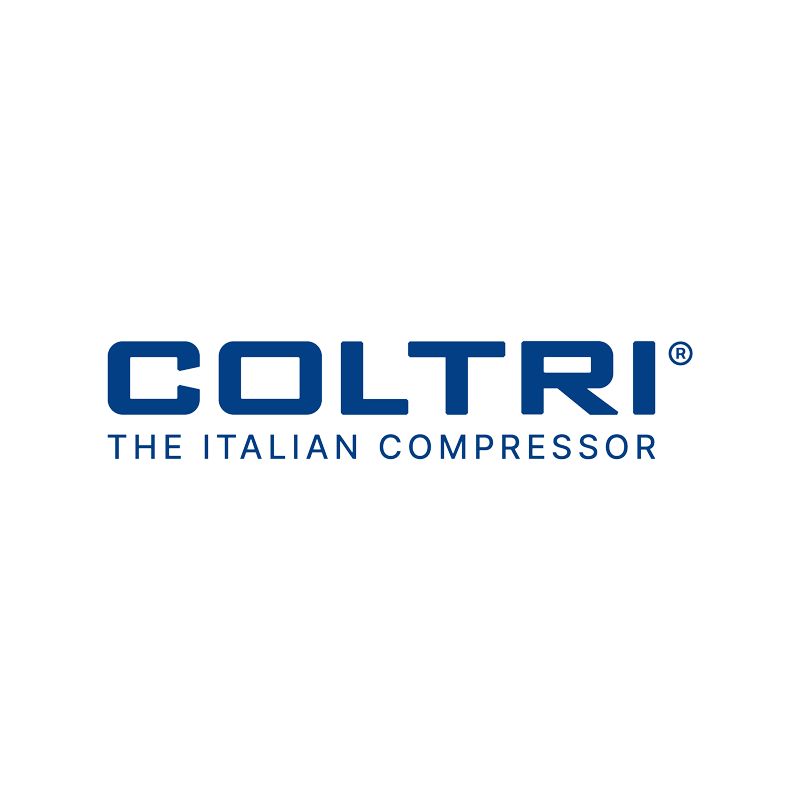Mobile App
The Scuba Show app is a tool that you can use before, during and after the show to enhance your experience. It’s available for free download on any device, and is accessible for free from any browser here. Once you create your account you will be able to access your personalized information across all of your devices (e.g. you can browse the schedule and make notes during work on your desktop and then refer to the schedule you created while you’re walking around the show on your phone).
Browse a full list of exhibitors, or if you’re looking for something specific, tap “Sort by Category”. When you tap into an exhibitor, you have the option to add them to your list of favorites, make any notes, or visit their website. Your notes and schedules are only visible to you.
TIP: Spend time looking through the exhibitor list before the show. Tap “Add to favorites” to save exhibitors you’re interested in. When you arrive at the show, refer to the list you’ve created to make sure you get to see everyone that caught your eye.
View everything scheduled during the Scuba Show – this includes seminars, free presentations, Scuba Chef demos, door prize drawings and more! You can view by time, or sort by “track” (e.g. seminar, door prizes, etc). When you click into a schedule item, you’ll find a detailed page listing the location & time of the event, any associated speakers and a description. From here, you can also add items to your schedule, take notes, or tweet right from the page.
TIP: Have the app open during your seminars. Take notes as the presentation is happening. At the end of the show, you’ll have full documentation of all of your notes, organized by session, that you can send to yourself or a friend with the tap of a button!
TIP: Create a plan of attack for seminars by adding them to your schedule. When you’re done, view your favorites, tap schedule, and then export your schedule to your device’s calendar. Then you’ll be able to customize notifications so you don’t miss a single session!
In order to take advantage of the personalized features, such as creating a schedule and saving exhibitors, you will need to enter your email address. You’ll have the opportunity to also fill out a profile – if you don’t wish to share information with others, simply leave the fields blank.
If you tap on the icon in the top right of the app (the person), a menu will slide out with all of your personalized information. You’ll see upcoming schedule items you’ve selected, or tap one of the four icons below to quickly access your lists. Access and send all of the notes you’ve taken, or chat with fellow attendees & exhibitors.
In the ATTENDEES section, you will find other registered Scuba Show attendees. Use the bio space to let other attendees know why you’re at the show – maybe you’re looking for more dive buddies, local dive site recommendations, or camera tips. We ask that you please respect your fellow show-goers – spam or unwanted messaging will not be tolerated. Should you have an issue with another person on the app, tap the APP & SHOW INFO section and contact us via the “Help Desk.”
The GROUP DISCUSSIONS section is for show attendees and exhibitors to talk all things SCUBA with each other. We hope you’ll make use of this tool – everyone at the Scuba Show has a common bond (SCUBA, of course!) and we want to help you feel more connected to your fellow divers, exhibitors, and the sport itself. Use the sections to ask fellow show goers questions, get gear recommendations, discuss preferred entry methods, favorite dive sites, etc. Again, please keep the discussions clean. Any inappropriate comments will be removed immediately.
- Exhibit Hall – pinch to zoom in on the map. The booths and aisles are listed, along with a few Show highlights.
- Seminars – coming soon. This map will help you locate the seminar rooms.
- Parking & Points of Interest – In this interactive map, we’ve pinpointed parking, restaurants, and other attractions within walking distance of the show. If you see any parking areas we may have missed, we’d appreciate it if you would let us know! Drop a line through the Help Desk (in the APP & SHOW INFO section).
You’ll be with us at the event, but keep up with us online, too! Follow the action on the hashtag (#scubashow), and access the official Show social media accounts. And by the way, we LOVE to see what you’re up to at the show – so tag us or use the hashtag. There might even be a prize or two up for grabs for being social ?
A listing of select new scuba gear you’ll find at the show, along with a description and where to find the goods.